Order food and pay with your Epassi lunch benefit & personal balance x
x 
Order home-delivered food with Wolt app & website from your favourite restaurants.

Haven't used Wolt before? Create your account at Wolt.com or app and get 6€ discount from your first delivery order.
Use the code "EPASSI". Available only for new Wolt users.
1. Update ePassi & Wolt applications in your phone. Open App store (iPhone) or Google Play store (Android) or use the links below:
Wolt in App store Epassi in App store
Wolt in Google Play ePassi in Google Play
2. Open Wolt app and connect your Epassi account by pressing "Me" → "Payment methods" → "Epassi"
3. Confirm the new payment method when you will be redirected to the Epassi app. You can add Epassi as your default payment method by clicking it again in the payment methods view.
Bueno - you are ready to enjoy using your lunch benefit through Wolt!
1. Log in with your browser and Wolt credentials at wolt.com
2. Add a nêw payment method by clicking your profile (upper right corner) → Payment methods → Epassi
3. Confirm the new payment method by inserting your Epassi credentials. After the connection has been established, you can choose Epassi as your default payment option.

Submit a support request
or call us 0200 69000
(Mon-Wed & Fri 8.00 - 16.00, Thu 8.00 - 14.00, 1,75 € + lnc/mcc)