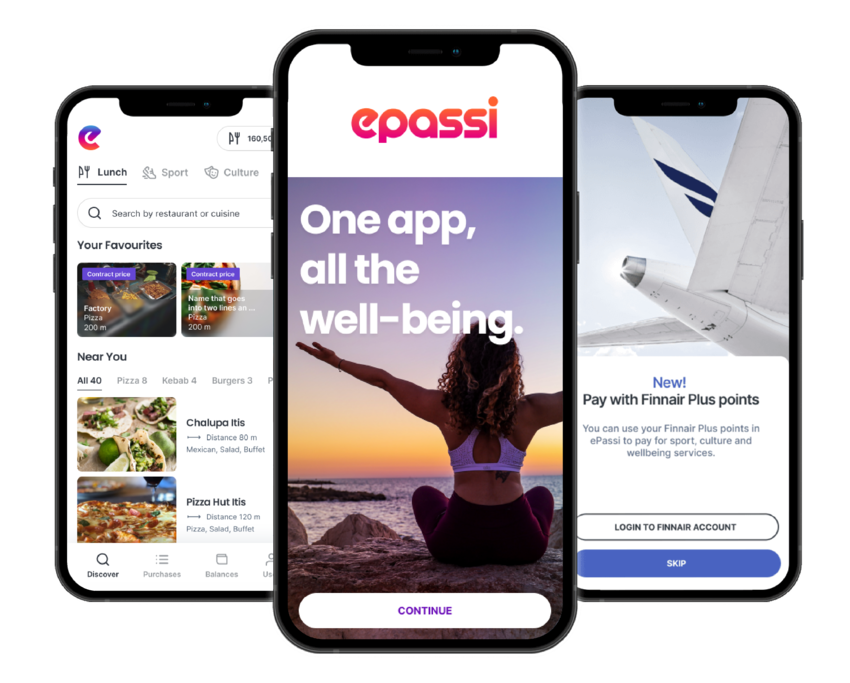Employee benefits that boost your everyday well-being.
Employer, offer employee benefits with Epassi.

Over 16 000 companies have already chosen Epassi.
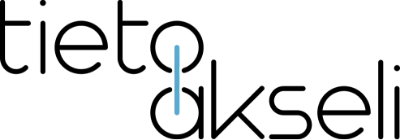


Epassi puts a good twist on your everyday life - wherever and whenever you want.
Benefits tailored to your needs.
Epassi combines employee benefits into a service that benefits both employees and employers.
Lunch
The lunch benefit encourages you to take a lunch break and eat sensibly during the working day. Healthy food contributes to the wellbeing of the whole team, and the Lunch Benefit allows your employees to enjoy it at a lower price than usual - even every fifth meal is free!
Read moreSport
You can use your sports benefits to buy a gym card, visit a swimming pool or take part in a tennis course, for example You can also use the benefits to pay membership or participation fees for sports clubs and various sports events - at more than 12 000 different locations, depending on your needs.
Read moreCulture
For example, you can use it to pay for a museum ticket, a festival ticket or a ceramics course - there are more than 4 000 locations to choose from. You can also pay with the Epassi culture benefit in ticket agencies' apps, at sales outlets and at R-kiosks.
Read moreBike
A tax-free commuter cycling benefit is an easy and cost-effective way to increase everyday physical activity and promote well-being. You can use your company bike freely at home, at work, on off-road trails, on the roads and wherever you like.
Read moreCommute
With the commuting benefit, you can easily offset travel between home and work. Epassi can be used to pay for travel cards and season tickets at more than 1 000 ticket offices and in our partners' apps.
Read moreMassage
The massage benefit encourages you to take a relaxing break from the hustle and bustle of everyday life. The massage benefit can be used to pay for classic massages and sports massages.
Health
Dental
Dental care can be tax-free for the employee as part of the employer's voluntary occupational health care scheme. Dental care may include, for example, dental check-ups, cavity fillings and dental stone extractions.
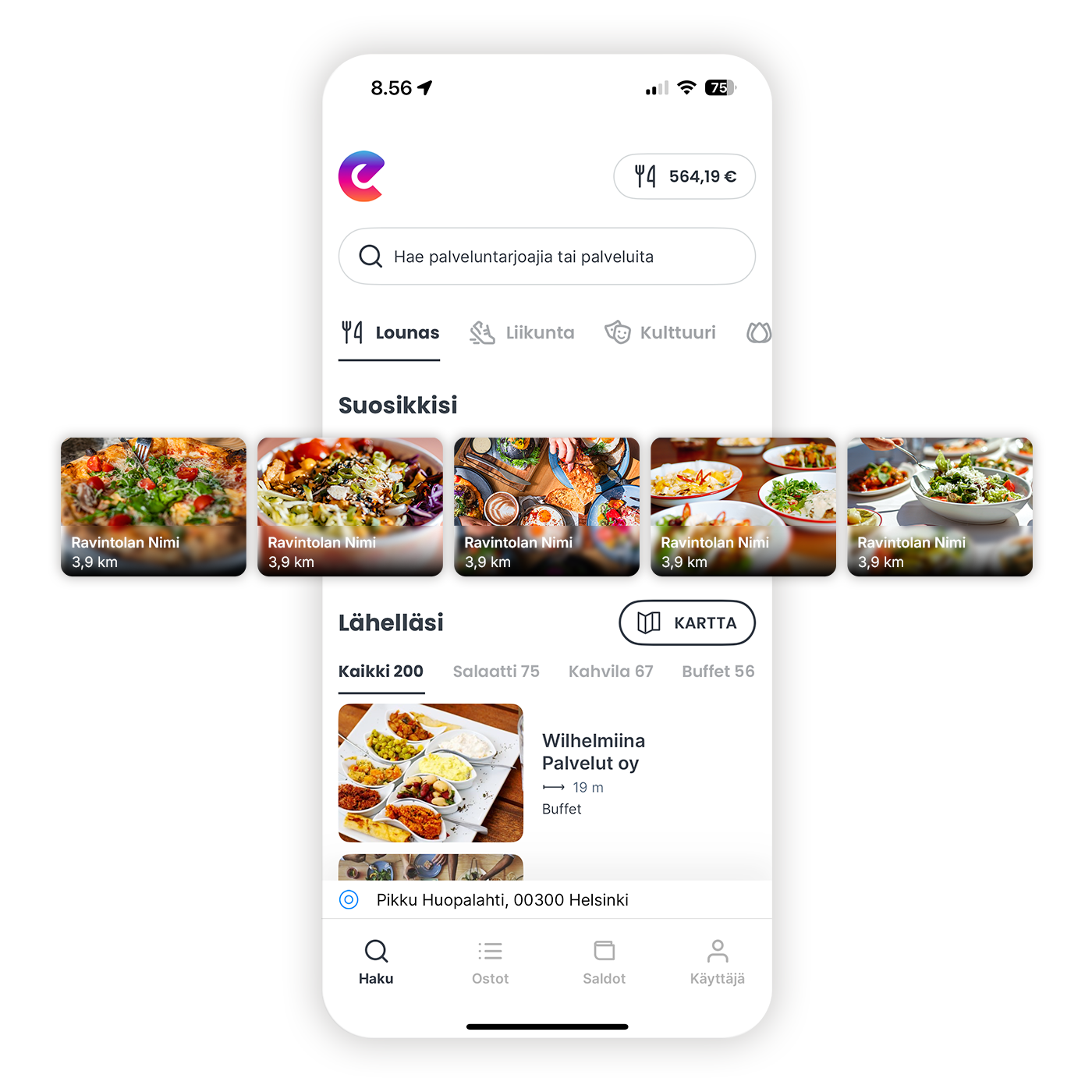
One Epassi, all the benefits.
The most versatile and flexible employee benefits and the widest access network - all in one application. In the Epassi app, you can find your seats, make payments, check your benefit balances and purchase history. EpassiStories provides up-to-date usage tips and exclusive offers for Epassi users.
Download the Epassi app:
Epassi – Boosting everyday wellbeing.
Modern employee benefits with Epassi.

All the benefits in one app.

Enjoy lunch in the office, at your home office or grab a quick takeaway from the grocery store.

Pay with Epassi at more than 39 000 locations around Finland.

Whatever the amount to be paid – Epassi makes it easy to pay in one go.
From customers
At TietoAkseli, we have experts working all over Finland and our employees can easily use the benefits offered by their employer with Epass anywhere in Finland, which makes it smooth and straight-forward.


Epassi creates a low threshold to go out and do things you wouldn't otherwise have put so much money into.
Uusimaa

Usually, I use Epassi for massages and every time I am happy to use Epassi to pay! The app is easy and practical!
Vantaa

Convenient to pay at the checkouts of lunch and sports venues, often the app also suggests nearby automatically. Quick and easy to use.
North-Savo

-Sep-10-2024-11-58-06-4725-AM.png)